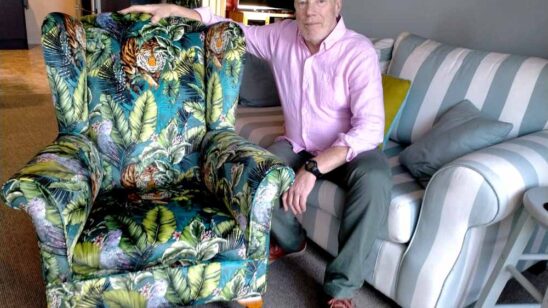Keeping tabs on screen time
Keeping track of the amount of digital screen time your family clocks up, especially teens and younger children, can be a tricky thing for even the most vigilant of parents. Metropol’s gadget guru Ian Knott takes a look at one option designed to make it simple.
 You know how it goes, teenagers jumping from one screen to another. No sooner finishing up a gaming session on their PC and they’re in bed on their phone scrolling through a couple of hundred TikTok videos.
You know how it goes, teenagers jumping from one screen to another. No sooner finishing up a gaming session on their PC and they’re in bed on their phone scrolling through a couple of hundred TikTok videos.
Controlling screen time from a central point can be done at a router level, but it requires a fair bit of technical knowledge.
But with the Circle Home Plus, keeping tabs on screen time, websites, apps, devices and their whereabouts, for every family member and device connected to your home network, is as simple as checking your phone.
The Circle (which is actually a cube), lets you have full control over how long your kids can spend on specific sites. Want them to have unlimited access to Wikipedia and YouTube, but have only one hour per day on Instagram, and not have access to Reddit at all? You can do that within the Circle Parental Controls app.
Set times and limits can be enforced easily and extra time rewards can be given if they’ve done their chores. You can even cut the internet off altogether during certain times when you want some family bonding, such as dinner times for example.
Granted, they can use mobile data instead, but just watch how fast that gets used up with videos, gaming and Netflix.
The Circle is easy to set up and the accompanying app couldn’t be any simpler to use, however all this comes at a price.
The Circle unit itself retails for around $200, and the use of the Parental Controls app requires a subscription. That itself is a couple of hundred yearly, but there are monthly options and a more sensible lifetime option if you’re going to need to use it for a few years.
Buying the hardware normally includes 12 months subscription to the app, so you’ll get to assess the very clever features for free before making further commitment.
Pros:
- An incredible range and depth of in-app controls.
- Simple to follow and operate, even for noobs.
- Offers peace of mind.
Cons:
- Ouch! It’s pricey if you want to use it past the free period. But the lifetime membership is worth the outlay in the long run.